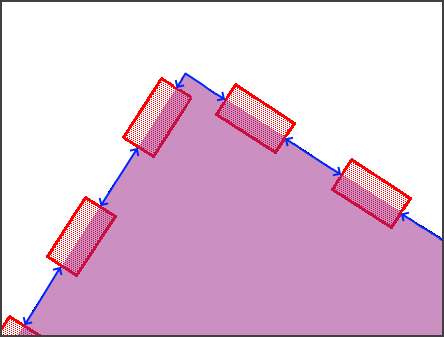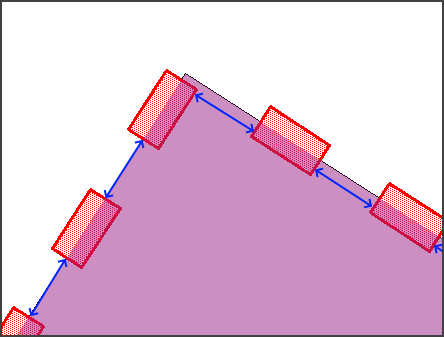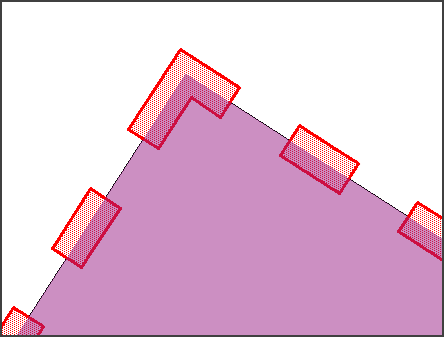Creates an accompanying signature to line and region objects. A Cartesian projection is required.
The new flanked cell objects are inserted in the editable layer.
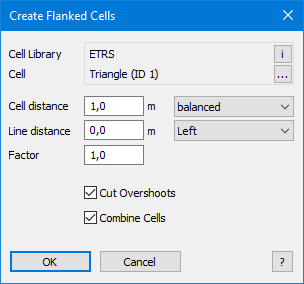
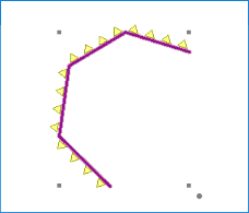
Cell Library / Cell: Cell to be used for the signature. How to create a library of cells is explained in Chapter Cell Style.
Cell distance: Distance between the cells
Methods:
|
|
|
regular The cell distance refers to the edge of the original object, or the parallel to the edge according to line spacing. After each corner, the position of the first cell is recalculated. The cell spacing thus remains over the corners. Since only whole cells are set, gaps in the signature may be created at the ends of the edges. This method is suitable for all cell types and a suitable ratio between edge length, cell width, and cell spacing. |
balanced The cell spacing is the minimum distance between the cell boundaries. After each corner, the position of the first cell is recalculated. This method is suitable for all cell types.
|
tied corner If a complete cell does not fit in at the end of an edge, a cell is still set. The first cell of the next edge is moved to the beginning of the edge. This overlays the cells at the corners. The options Cut Overshoots and Combine Cells creates a homogeneous signature. This method is particularly suitable for rectangular cells. |
Line distance: Distance of the accompanying signature to the reference object. The signature can be placed left, centered or right of the reference object.
Left / Right is defined by the line direction.
When Centered, the distance is always zero, the entered value is ignored.
Factor: When generating, the cells are automatically scaled with the entered values. (2 = twice as large, 0.5 = half as large, etc.).
Cut Overshoots: This option cuts cells that extend beyond the edge. This can occur especially at very short edges or acute angles between the edges.
Combine Cells: All cells of the accompanying signature are combined into a single object.

•This function is disabled for spherical projections because a rotation distorts the cell objects due to projection. •The most accurate results are achieved when the projections of the target layer and the cell library match. It is also possible to use libraries from another projection. |
See also: Create Cell Cell Style Cell from Table