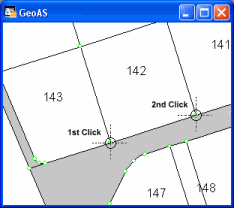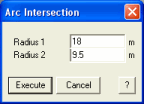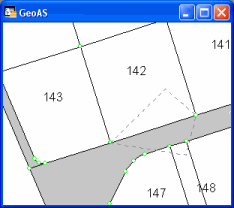Intersection of two arcs by giving center points and radiuses.
A sketch of both arc intersection points will be calculated and displayed in the cosmetic layer.
1.Select the Intersecting Arcs function. (The shape of the cursor changes to a crosshair cursor.)
2.Click to the first point.
3.Click to the second point
4.Enter the values for radius 1 and radius 2.