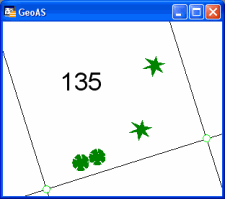Replaces the map object with the content of the stamp while preserving the table information (row). The drawing that corresponds with the dataset shall be replaced with another drawing.
Supported object types: All
1. Select an object and click Copy to Stamp.
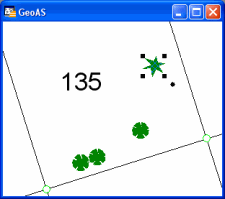
2. Select the object you want to replace and then click Replace from Stamp.
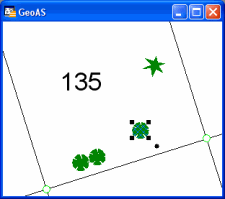
3. Choose the center point
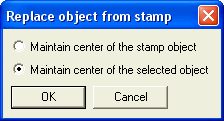
Maintain center of the selected object: The selected will be replaced with the buffered object moved to the position of the selected object.
Maintain center of the stamp object: The selected will be replaced with the buffered object. (Default)