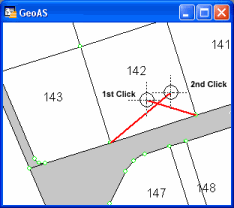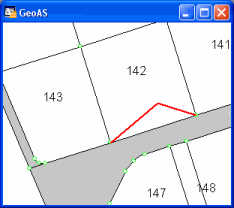Trims two lines or polylines at their intersection point.
If the two lines do not intersect, they are extended until the line ends meet.
If the two lines already intersect, they are trimmed at the intersection point.
Supported object types: Line, Polyline, Region (just one of the objects)
The Line intersection function modifies your objects in the editable layer. If both objects are in the editable layer, both objects are adjusted to the intersection point. Nevertheless, a line intersection can also be made to objects in other selectable layers. In this case, only the object in the editable layer is adjusted.
|
Useful for overshots, undershots as well. Just one of the selected objects needs a free endpoint. Region and Polylines are supported |
1.Select the Line intersection function.
2.Select the end of the first line (snap tolerance).
3.Select the end of the second line (snap tolerance).
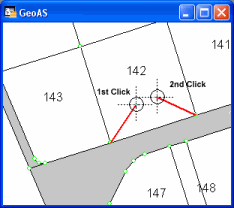
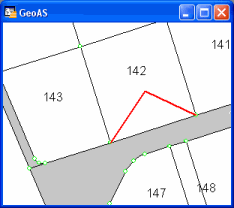
If the lines intersect, you will be asked for each line to cut off the overshot.