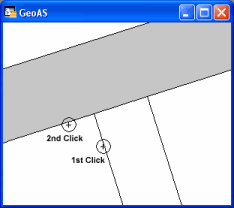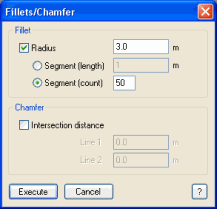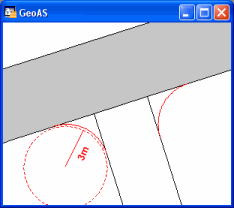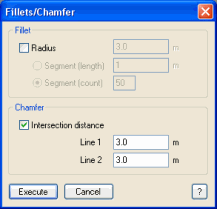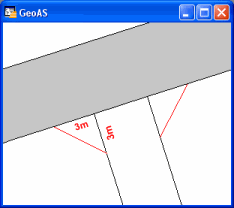Creates an polyline (fillet) or a line (chamfer) between two line segments corresponding their intersection point.
Supported object types: Line, Polyline, Region (just one of the objects)
New Object: Line, Polyline
|
The Fillet/Chamfer function modifies your drawings in non-editable layers. This may happen, when you select a line or polyline from the editable layer together with another line or polyline from another layer. In this case, BOTH objects in BOTH layers will be edited. |
|
Useful for overshots, undershots as well. Just one of the selected objects needs a free endpoint. Region and Polylines are supported |
1.Select the Fillet/Chamfer function.
2.Select the end of the first line (snap tolerance).
3.Select the end of the second line (snap tolerance).
4.Enter the desired radius, the segment length, or the number of segments (fillet), or the intersection distance for line 1 and line 2 (chamfer)