Using the Copy Style and Paste Style to cache graphical attributes (color, pattern, line style, etc.) and assign them to other objects.
Supported object types: All (with the exception of text sizes)
1.Select the object, whose style will be copied and then assigned to another object.
2.Click the Copy Style button.
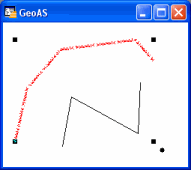
|
•You can copy the style of a point, line/polyline, polygon/region or text simultaneously in advance and then paste the style to the corresponding target objects. •You can not copy the text size. |

