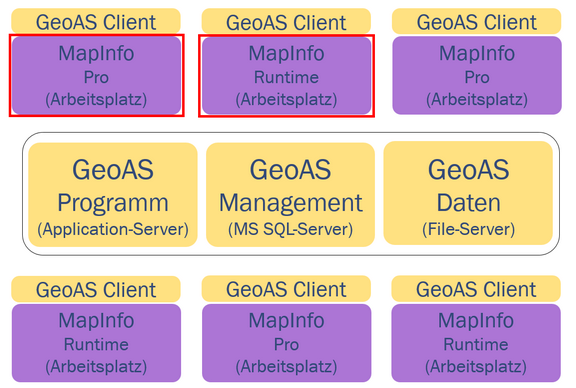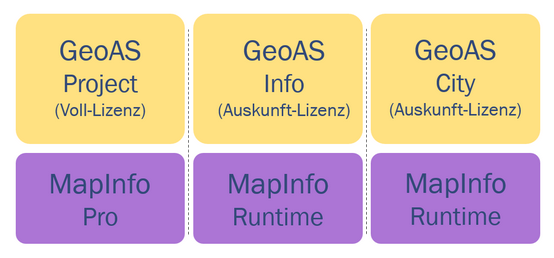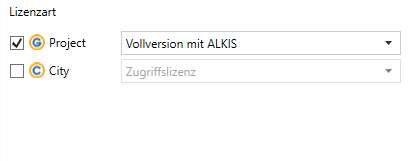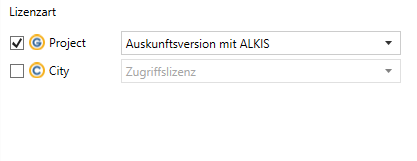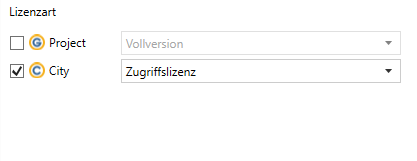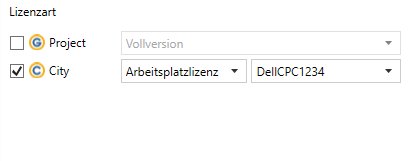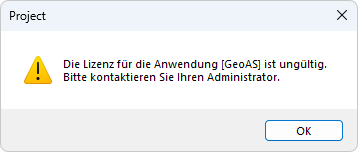Schritt 4
Installation von MapInfo Pro bzw. MapInfo Pro Runtime auf jedem GeoAS Arbeitsplatz
Illustration der Komponente "MapInfo Pro/Runtime" im Rahmen der Architektur einer gesamten GeoAS Installation
Installationspakete für MapInfo Pro bzw. MapInfo Pro Runtime |
Den Link zum Download der erforderlichen Installationspakete erhalten Sie vom Vertrieb der AGIS GmbH oder von Ihrem zuständigen Softwarelieferanten. |
Die Installation von MapInfo Pro bzw. MapInfo Pro Runtime erfolgt standardmäßig über einen Dialog-gestützten Assistenten. Optional kann die Installation auch per "Silent installation" durchgeführt werden. |
|
Seriennummer und Aktivierungscode (AC) erhalten Sie in einem separaten Anschreiben (per Post oder per E-Mail) ebenfalls vom Vertrieb der AGIS GmbH oder von Ihrem zuständigen Softwarelieferanten. MapInfo Pro und MapInfo Pro Runtime haben jeweils unterschiedliche Seriennummern und Aktiverungscodes, die sich von Version (Jahrgang) zu Version (Jahrgang) ändern und die Sie während des Installationsprozesses eingeben müssen. Bitte beachten Sie, dass Sie MapInfo Pro bzw. MapInfo Pro Runtime zahlenmäßig nur so oft aktivieren dürfen, wie auch tatsächlich Lizenzen erworben wurden. |
|
Die Produktaktivierung ist online (automatischer Prozess) bzw. per Mail (manueller Prozess) möglich und erfolgt direkt am Ende des Installationsprozesses von MapInfo Pro bzw. MapInfo Pro Runtime. Bitte beachten Sie die Hinweise zur Produktaktivierung von älteren Versionen MapInfo Pro bzw. MapInfo Pro Runtime. |
Falls Ihnen keine passende Version/Variante von MapInfo Pro bzw. MapInfo Pro Runtime zur Verfügung steht oder Sie Fragen zur Installation von MapInfo Pro oder MapInfo Pro Runtime haben, wenden Sie sich bitte an die AGIS GmbH oder Ihren zuständigen Softwarelieferanten..
|
•Understanding the differences between MapInfo Runtime and MapInfo Pro |
Illustration der Software- bzw. Lizenzkombinationen von GeoAS und MapInfo im Rahmen der Architektur für einen GeoAS Arbeitsplatz
Auf jedem GeoAS Arbeitsplatz-Rechner wird eine lizenzierte Installation von MapInfo Pro bzw. MapInfo Pro Runtime benötigt.
•Ein Arbeitsplatz mit einer GeoAS Voll-Lizenz wird standardmäßig mit einer Installation von MapInfo Pro gekoppelt.
(Unter bestimmten Konstellation kann eine GeoAS Voll-Lizenz auch mit MapInfo pro Runtime gekoppelt werden.)
•Ein Arbeitsplatz mit einer GeoAS Auskunft-Lizenz oder einer GeoAS City-Lizenz (Netzwerk-Lizenz und Arbeitsplatz-Lizenz) wird standardmäßig mit einer Installation von MapInfo Pro Runtime gekoppelt.
Unterstützt bzw. freigegeben werden folgende Versionen und Kombinationen:
GeoAS 8 (64-Bit)
GeoAS Lizenz |
MapInfo Pro Version/Variante |
GeoAS Project Voll-Lizenz (mit/ohne ALKIS)
|
•MapInfo Pro 2023 (Build 142) (empfohlene Version) •MapInfo Pro 2021.1 (Build 33) •MapInfo Pro 2019.3 (Build 49) |
GeoAS Project Auskunft-Lizenz (mit/ohne ALKIS)
|
•MapInfo Pro Runtime 2023 (Build 142) (empfohlene Version) •MapInfo Pro Runtime 2021.1 (Build 25) •MapInfo Pro Runtime 2019.3 (Build 43) |
GeoAS City Zugriffs-/Netzwerk-Lizenz
|
•MapInfo Pro Runtime 2023 (Build 142) (empfohlene Version) •MapInfo Pro Runtime 2021.1 (Build 25) •MapInfo Pro Runtime 2019.3 (Build 43) |
•GeoAS City Arbeitsplatz-Lizenz
|
•MapInfo Pro Runtime 2019.3 (Build 43) (obligatorische Version) |
|
•Sofern einem Benutzer keine der beiden Lizenzarten zugeordnet ist, erscheint für diesen Benutzer beim Start von GeoAS Project bzw. GeoAS City folgender der Hinweis: •Der GeoAS Administrator müsste im GeoAS Management die Lizenzzuordnung für Benutzer prüfen. |