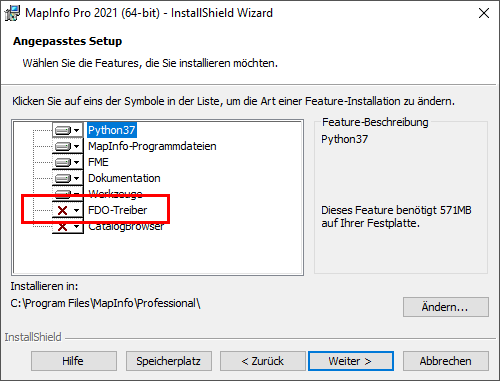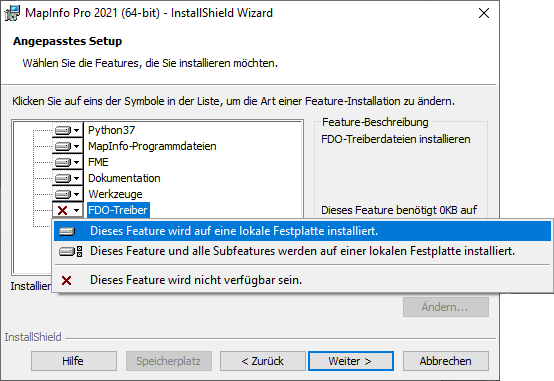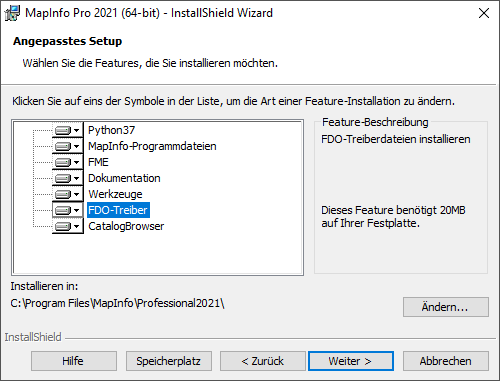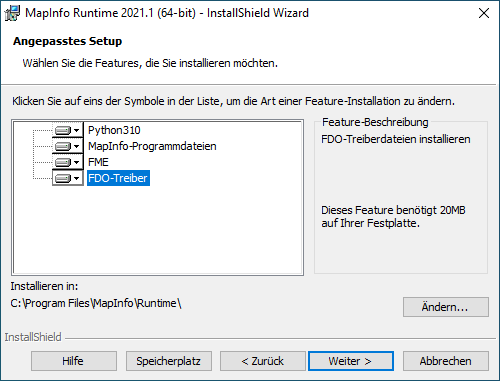Hinweis zur Installation des FDO-Treibers.
(Erforderlich für die GeoAS-Funktion Excel Export.)
FDO
•FDO Data Access Technology is an API for manipulating, defining and analyzing geospatial information regardless of where it is stored.
•FDO uses a provider-based model for supporting a variety of geospatial data sources, where each provider typically supports a particular data format or data store. FDO (“Feature Data Object”) is free, open source software licensed under the LGPL.
|
WICHTIG bei der Installation von MapInfo Pro und MapInfo Pro Runtime: •Rufen Sie bitte im Installationsassistenten die angepasste Installation auf. •Aktivieren Sie bitte die Option FDO Treiber (FDO Toolkit 3.8). |
|
•Wenn Sie eine Silent-Installation vornehmen, beachten Sie bitte folgenden Hinweis: Instructions / Information: Since version 16.0.x MapInfo supports SQLite databases and installs a FDO toolkit 3.8 (FDO driver) to support it. Unfortunately the Install Guide has not yet updated with the command used during silent installation. The missing parameter is: ADDLOCAL=ALL Example: setup.exe /s /v"/qb USERNAME=\"MyUser\" COMPANYNAME=\"MyCompanyName\" ADDLOCAL=ALL MPRO=True" |