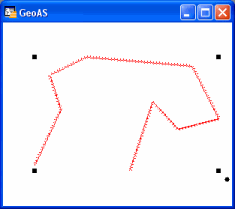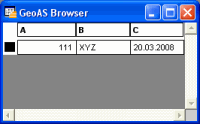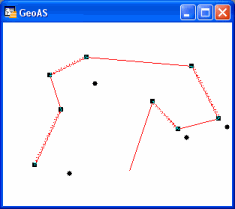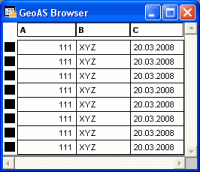Converts and splits objects into separate lines.
Supported object types: Line, Polyline, Polygon/Region, Rectangle, Arc, Ellipse
1.Select all objects you want to convert.
2.Select the Convert to Lines function.
|
All attributes of the source object are copied to the line objects. |