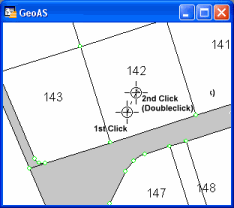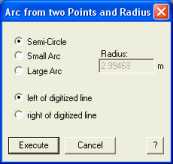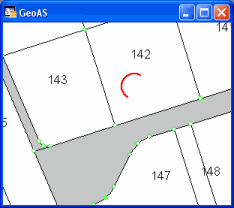Creates an arc (polyline) object.
1.Select the Arc from 3 Points, Arc from 2 Points, and Radius function.
2.Digitize a 3-point polyline (by double clicking the third point).
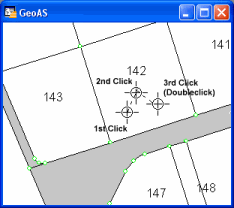
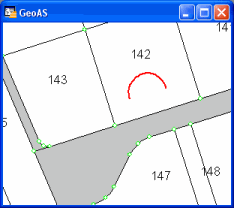
1.Select the Arc from 3 Points, Arc from 2 Points, and Radius function.
2.Digitize a 2-point polyline (by double clicking the second point).
3.You can either enter the radius of the associated circle and choose between the smaller and the larger arc or create a semi-circle. By entering the position you can specify whether the arc will be situated left of digitized line or right of the digitized line.