 This function can be used to search database entries and replace them with other values.
This function can be used to search database entries and replace them with other values.
Chose the table and column to search for.
Search for: Enter the expression to be searched for or click on the [...] button to list all the entries in the column.
Replace with: Enter the expression to replace the search expression. If you only want to search, this field can be left blank.
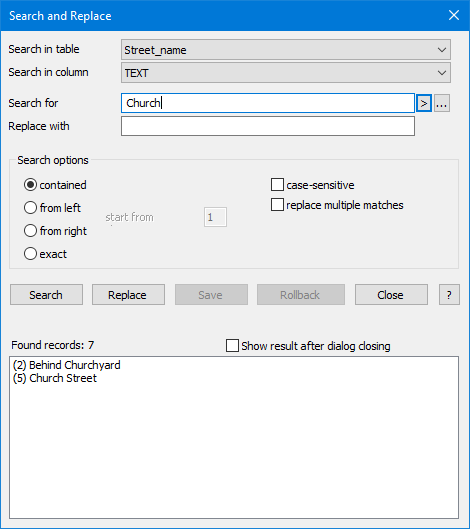
Suchoptionen
contained |
The expression is searched at any position. |
from left |
The expression is searched at the beginning. |
from right |
The expression is searched at the end. |
start from X |
The expression is searched from position X to the left or right. |
exact |
The expression is exactly the same (equal search). |
case-sensitive |
Case is considered. |
replace multiple matches |
If an expression occurs several times in a column, it can also be replaced several times. Otherwise, only the first hit will be replaced. |
Show result after dialog closing |
Opens the search result as a table. |
Schaltflächen
Search |
Search for the expression in the input field Search for. By selecting a value in the search results list, it is transferred to the search input field. The search value will be reset to the original search value after replacement and will be executed again (the list will become shorter per replacement). |
Replace |
Search for the expression in the input field Search for and replace it with the new expression in the input field Replace with. |
Save |
Changes are saved directly. |
Rollback |
Changes that have not been saved will be undone. |
Close |
Ends the function without saving. |