The Ribbon Designer SDK provides a transparent userinterface in combination with an easy-to-use operating concept. The creation of a new ribbon or the modification of an existing ribbon is quite simple when using the Ribbon Designers SDK, because changes will be displayed in realtime.
The Challenge With the 64-bit version of MapInfo Pro many developers are facing a major challenge. With the new version MapBasic programs are still run, but the old menus and buttons are unsightly integrated into the new ribbon interface. Because the old menus and Buttonpads no longer exists. There is now a Ribbon! Although MapBasic was extended for creating controls like tabpages, groups and buttons in your own programs. But the new MapInfo interface is pure .NET. The full scope can not be replicated with MapBasic. MapBasix x64 therefore offers two possibilities to design the new user interface: 1. About pure MapBasic: But much more complicated than it was before. 2. .NET: Pitney Bowes supplies compatible .NET libraries. However, one must master this technic well. And exactly at this point it is "somewhat" more complicated.
The Solution This Software Developer Kit (SDK) allows you to create and modify the ribbon interface in a very simple way. No special skills are required. Generate your own buttons and controls with a graphical userinterface - even without writing a line of code. With the Ribbon Designer SDK the ease of use returns. It's more straightforward than it ever was using the 32-Bit version.
|

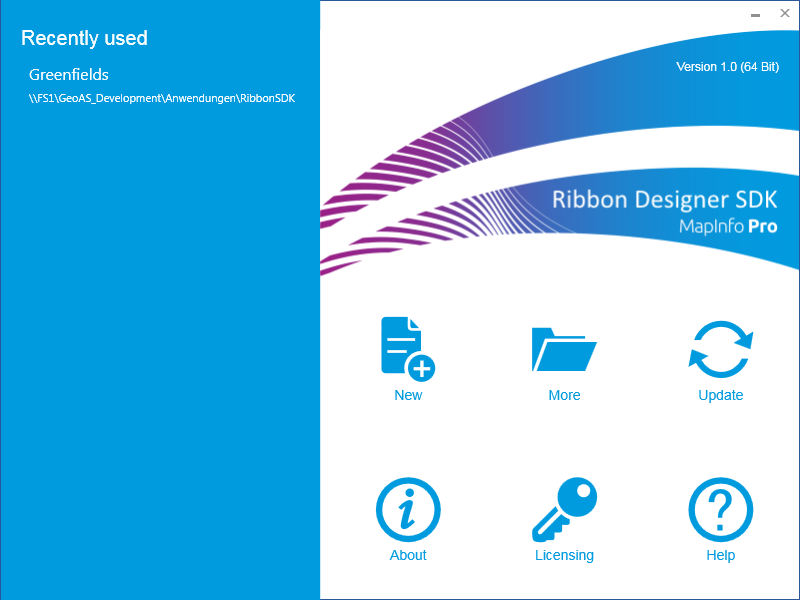 Simply modify the default interface or create your own interface and integrate and run your custom application.
Simply modify the default interface or create your own interface and integrate and run your custom application. Very low effort
Very low effort